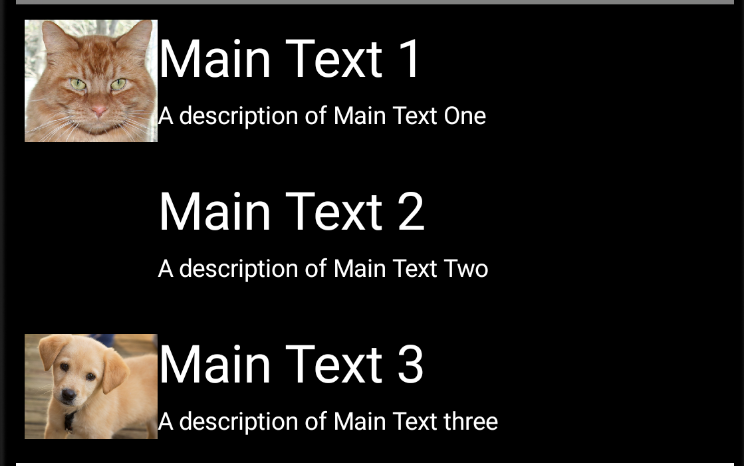The ListView component supports two methods for defining elements: ElementsFromString and ListViewLayout.
ElementsFromtString is the legacy method. It supports elements consisting of a single string.
ListViewLayout, combined with ListData, allows for more complex element layouts that can consist of multiple strings and an optional image.
ElementsFromString
This is the legacy method of describing elements in a ListView using a comma-delimited string. This method supports only elements that consist of a single string.
Example: Main Text 1, Main Text 2, Main Text 3
Would display in the device as:
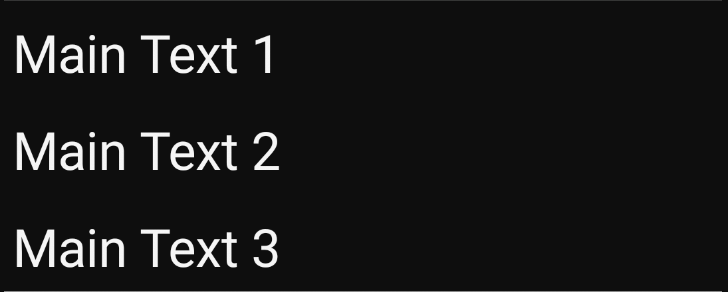
ListViewLayout and ListData
Starting with version nb187 of MIT App Inventor, ListViews support advanced layout options.
The layout is selected from a list of options in the ListViewLayout property. Elements can then be defined in the designer using the ListData property.
The ListData property editor is a pop-up window that allows the user to define Main Text, Detail Text, and Image, depending on which layout has been selected. The Image is selected from a list of images uploaded to media.
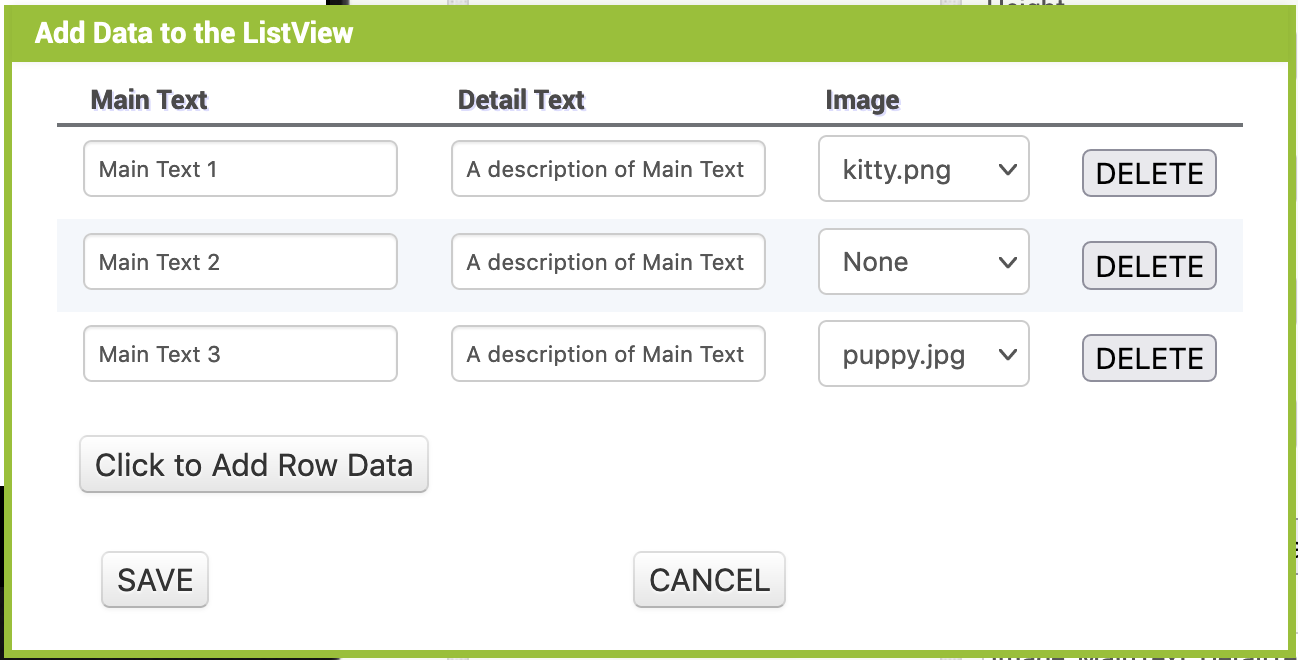
Current layout options with examples:
MainText
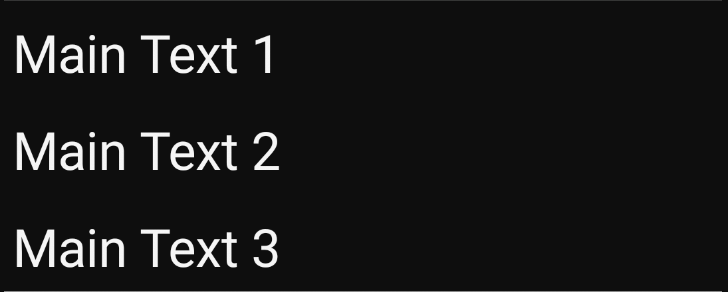
Main,DetailText(vertical)
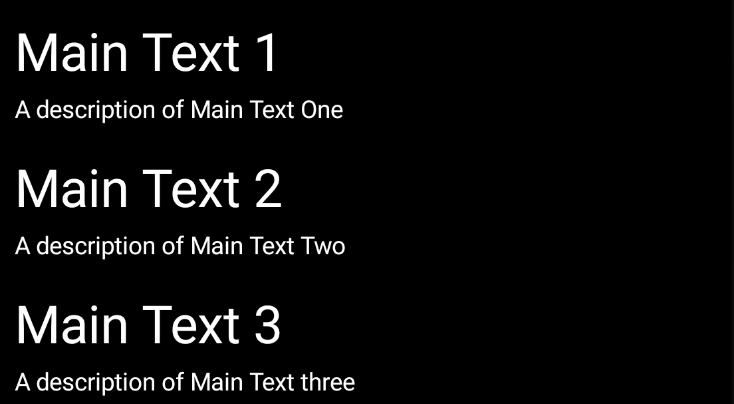
MainText,DetailText(horizontal)
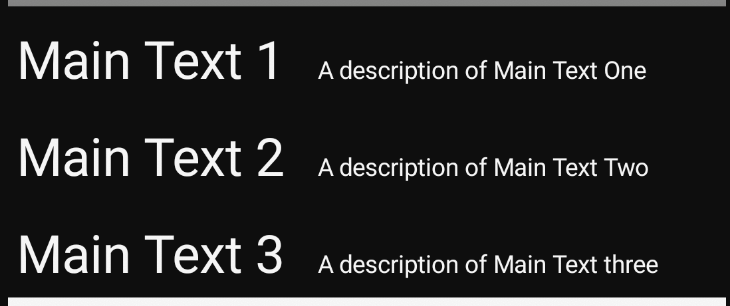
Image, MainText
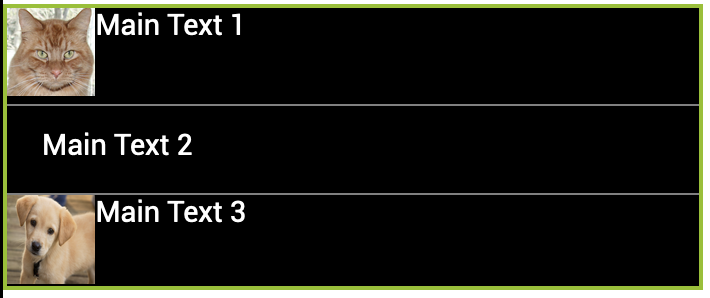
Image,MainText,DetailText